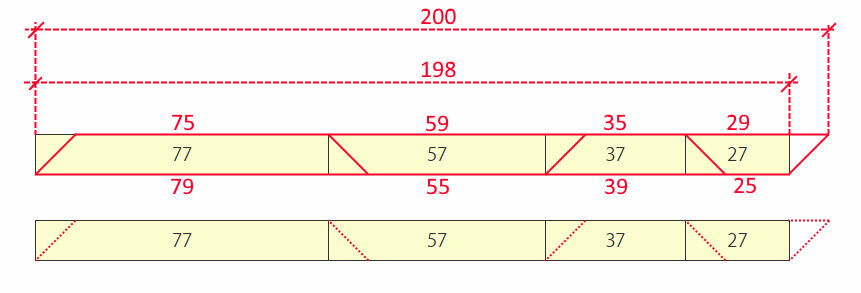► Workpiece Prioritization — Set the order in which blanks are used
► "Materials" Field — Run calculations for multiple material types in one project
► Usable Offcuts — Configure remnants suitable for future jobs
How does it work? (video)
Calculations may take up to five minutes
FAQ
What does this calculator do?
SmartCut.Pro is a user-friendly online calculator designed for optimal linear material cutting. Our advanced algorithm minimizes waste and maximizes material efficiency, ensuring precise and cost-effective results. Simply enter the dimensions of your stock materials and required parts, and the system will instantly generate the best cutting plan. Perfect for construction, manufacturing, installation, and any other tasks where efficient use of long materials is essential. Save time, reduce costs, and optimize resources with our intelligent automated calculations!
What can be calculated in the calculator?
This calculator is useful for planning cuts for various materials such as rebar, lumber, cables, ropes, LED light strips, wallpaper, electrical wires, chains, belts, cords, hoses, harnesses, borders, moldings, slats, wooden boards, paneling, baseboards, furniture panels, wooden profiles, aluminum extrusions, metal pipes, steel profiles, structural tubing, copper busbars, plastic profiles, PVC trims, polycarbonate tubes, composite profiles, cable ducts, rubber seals, curtain rods, handrails, HDPE and PVC pipes, drainage systems, metal guides, wooden beams, construction joists, decking boards, and stair railings.
How does it work? (video)
API v3
Request: POST https://smartcut.pro/api/v3/
Example request data: (body payload in JSON string format) example_request.json
Example response data: example_response.json
How to quickly enter a list of parts, for example, from Excel?
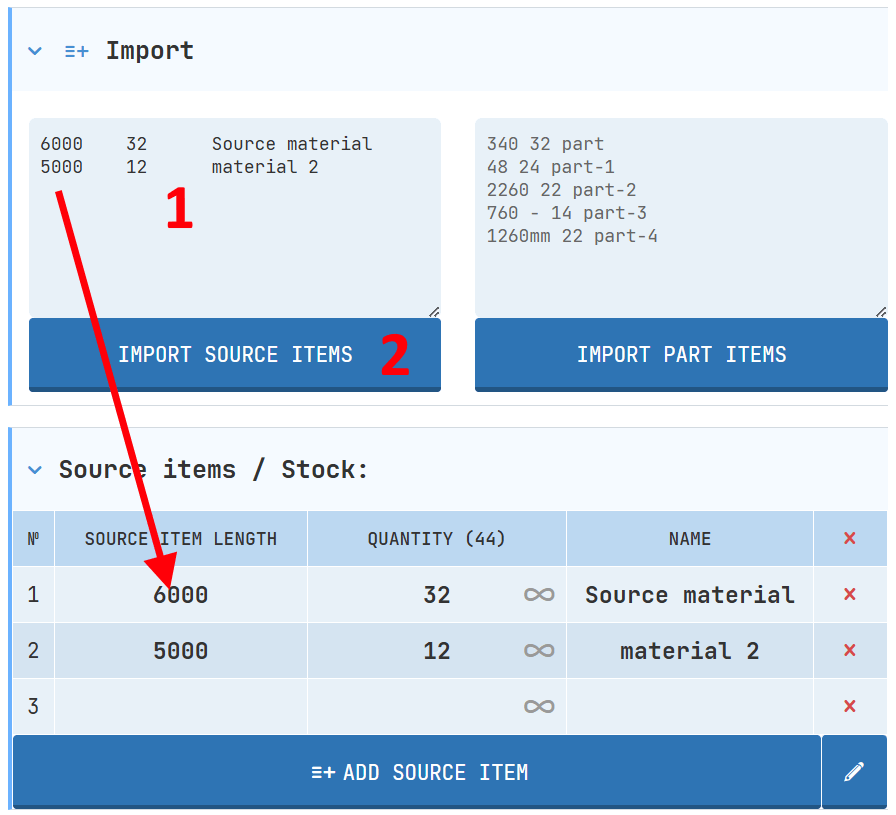
Example of a task for a linear cutting calculator:
For example, you need to cut 6-meter boards into: 23 pieces of 1.2m, 12 pieces of 2.3m, 6 pieces of 3m, and 17 pieces of 0.8m. How can you use the least amount of original boards and minimize waste?
Cutting with angled cuts. Cutting with angled edges (like picture frames):
In the case of two types of segments with different angles (for example, 30 and 60 degrees), two separate calculations need to be done for each type of segment. However, if the angle is the same for all segments (for example, 45 degrees), the cutting task can usually be solved with a single calculation.
For example, consider the task of cutting 4 types of segments from 2-meter-long blanks: with lengths of 79cm/75cm (outer/inner length), 59/55cm, 39/35cm, and 29/25cm.
Solution: In the calculator, we specify the AVERAGE length of the segments: 77cm, 57cm, 37cm, and 27cm, while setting the blank length to 1.98 meters (the length of the blank for cutting 2 meters minus the difference between the maximum and average length of any segment, which is (59-57) = 2cm). In the resulting cutting map, the cutting points should be marked as shown in the figure: