Hvad gør denne kalkulator?
SmartCut.Pro er en praktisk online kalkulator til optimal lineær materialeskæring. Vores algoritme hjælper med at reducere spild og udnytte materialerne mest effektivt, hvilket sikrer præcision og besparelse. Angiv blot dimensionerne for de oprindelige produkter og de nødvendige dele — systemet beregner øjeblikkeligt den bedste skæremodel. Den er velegnet til byggeri, produktion, montering og andre opgaver, hvor rationel anvendelse af langstrakte materialer er vigtig. Spar tid, penge og ressourcer med en smart, automatiseret beregning!
Hvad kan beregnes i kalkulatoren?
Armering, bjælke, kabel, reb, LED-strips, tapet, forskellige ledninger, snore, kæder, remme, snore, slanger, bunter, kantsten, lister, træplader, panel, fodlister, møbelpaneler, træpaneler, aluminiumsprofiler, metalrør, stålkonturer, profilerør, kobberbusser, plastikpaneler, PVC-profiler, polykarbonatrør, kompositprofiler, kabelkanaler, elektriske kabler, gummitætninger, karminisser, gelændere, HDPE-rør, PVC-rør, tagrender, metalriller, træbjælker, byggebjælker, terrassedækker, trappegelændere.
API v3
Request: POST https://smartcut.pro/api/v3/
Example request data: (body payload in JSON string format) example_request.json
Example response data: example_response.json
API v2
API v1
Request URL: https://smartcut.pro/api_cut.php Request Method: GET / POST Request parameters: api_token: 3d2706bbc69168ecd75db8449f272287 (example) params: -l 0 -s 2 -b 10000:100 -c 5600-4 3400-8 3500-4 4600-8 3300-12 (URL encode)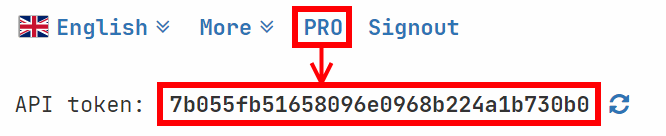
Example request link: https://smartcut.pro/api_cut.php?api_token=3d2706bbc69168ecd75db8449f272287& params=-l%200%20-s%202%20-b%2010000:100%20-c%205600-4%203400-8%203500-4%204600-8%203300-12 Response:
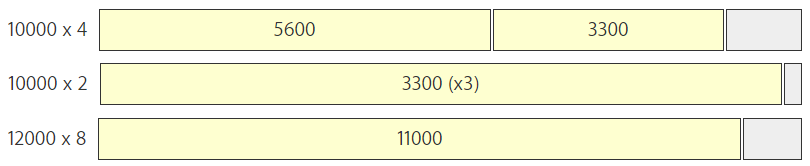
{ "status":"ok", "solution":{ "10000":[ [ 4, { "5600":1, "3300":1 } ], [ 2, { "3300":3 } ] ], "12000":[ [ 8, { "11000":1 } ] ] }, "remaining_source_items":{ "10000":14 }, "remaining_parts":[ ] } Example curl request:$data = array( 'api_token' => '3d2706bbc69168ecd75db8449f272287', 'params' => '-l 12000 -s 2 -b 10000:20 -c 5600-4 11000-8 3300-10', ); $ch = curl_init(); curl_setopt($ch, CURLOPT_URL, "https://smartcut.pro/api_cut.php"); curl_setopt($ch, CURLOPT_RETURNTRANSFER, TRUE); curl_setopt($ch, CURLOPT_HEADER, FALSE); curl_setopt($ch, CURLOPT_POST, TRUE); curl_setopt($ch, CURLOPT_POSTFIELDS, http_build_query($data)); curl_setopt($ch, CURLOPT_HTTPHEADER, array( "Content-Type: application/x-www-form-urlencoded" )); $response = curl_exec($ch); curl_close($ch);
Hvordan indtaster man hurtigt en liste over dele, for eksempel fra Excel?
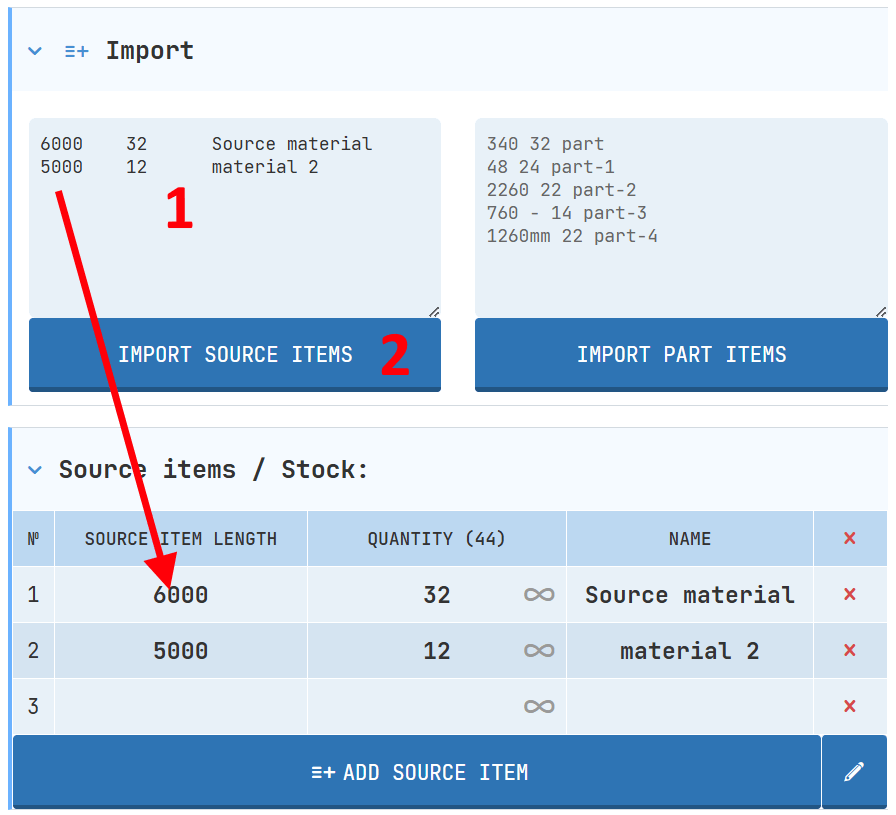
Eksempel på en opgave til en lineær skærekalkulator:
For eksempel skal du skære 6-meter lange brædder til: 23 stk. af 1,2 m, 12 stk. af 2,3 m, 6 stk. af 3 m og 17 stk. af 0,8 m. Hvordan kan du bruge færrest mulige brædder og minimere spild?
Findes der en offline-version eller mobilapp til kalkulatoren?
Nej. Webversionen af kalkulatoren er responsiv til alle enheder og er optimeret til hurtig indlæsning – selv ved langsomme forbindelser. Der er ikke behov for en mobilapp eller offline-version.
Hvordan indlejres kalkulatoren på din hjemmeside?
Indsæt denne kode på din webside:
<iframe width="100%" height="500" src="https://smartcut.pro"></iframe>
Skæring med vinkler. Skæring med skrå kanter (som billedrammer):
Hvis du har to typer segmenter med forskellige vinkler (f.eks. 30 og 60 grader), skal du lave to separate beregninger. Men hvis vinklen er den samme for alle segmenter (f.eks. 45 grader), kan opgaven normalt løses i én beregning.
Eksempel: Skæring af 4 typer segmenter fra 2 meter lange emner: 79/75 cm (yder/inder), 59/55 cm, 39/35 cm og 29/25 cm. Løsning: Brug gennemsnitslængden — 77 cm, 57 cm, 37 cm og 27 cm — og sæt emnets længde til 1,98 meter (2 meter minus forskellen mellem maks. og gennemsnit, dvs. 59–57 = 2 cm). Skærelinjerne i resultatkortet skal markeres som vist: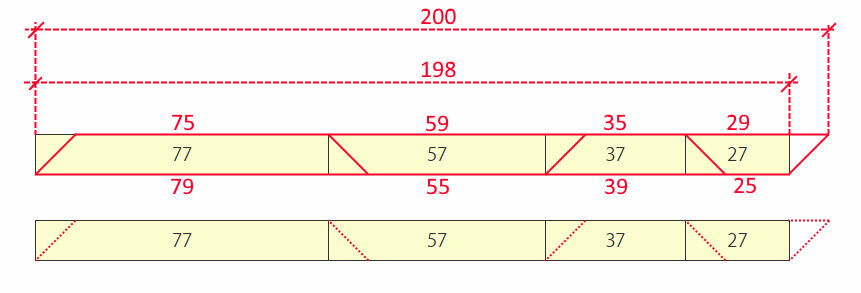
Planlægges der udvikling af pladeskæring (2D-skæring)?
Ja, det er planlagt i den nærmeste fremtid.
Hvad betyder kolonnen “Navn”?
Navnet på delen, som vises i skæreplanen. Det kan indeholde enhver information: mærkning, profilstørrelse, varenummer osv. Det er ikke et obligatorisk felt.
Hvordan virker det? (video)